以前の記事でサーバ側の暗号化スイートを設定する手順は書きましたが、今度はブラウザ側がどの暗号化スイートを使っているか気になったので、確認する手順を紹介します。
※ Chrome、IE、Firefoxの手順です。
1.Chrome (ver.59)
ページのどこかを右クリックし、「検証」をクリックします。
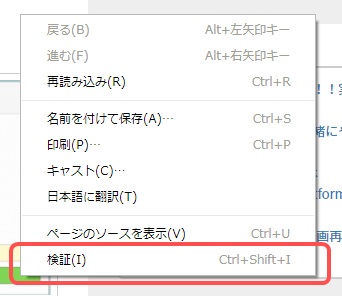
「Security」のタブの中の「Secure Connection」に記載されています。
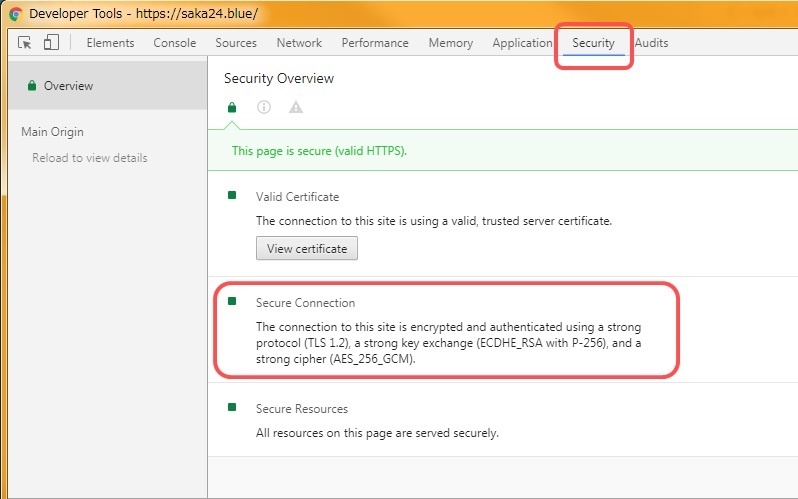
2.IE (ver.11)
ページのどこかを右クリックし、「プロパティ」をクリックします。
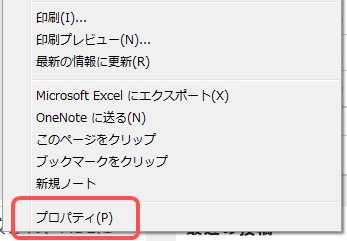
「接続」に記載されています。
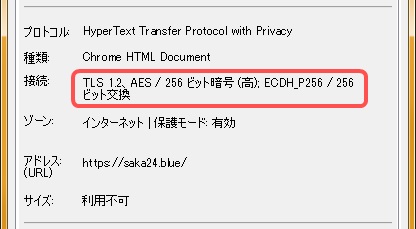
3.Firefox(ver.54)
ページのどこかを右クリックし、「ページの情報を表示」をクリックします。
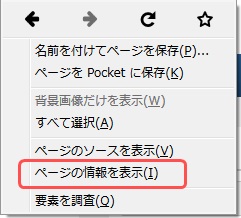
「セキュリティ」を選択すると、
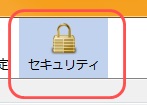
「技術情報」に記載されています。
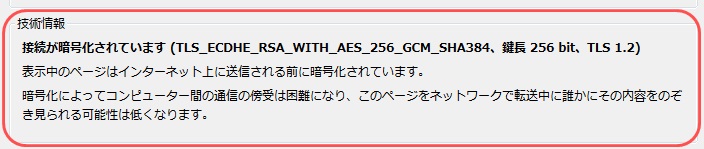


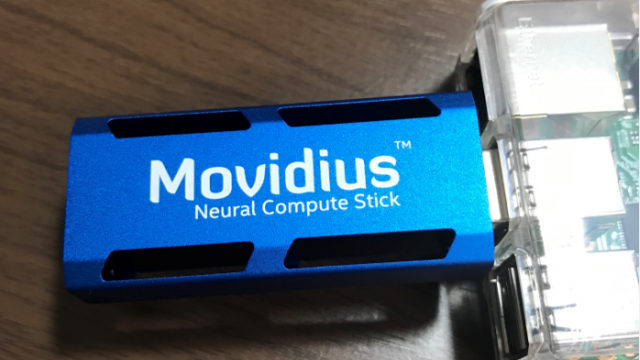
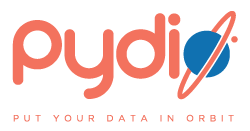


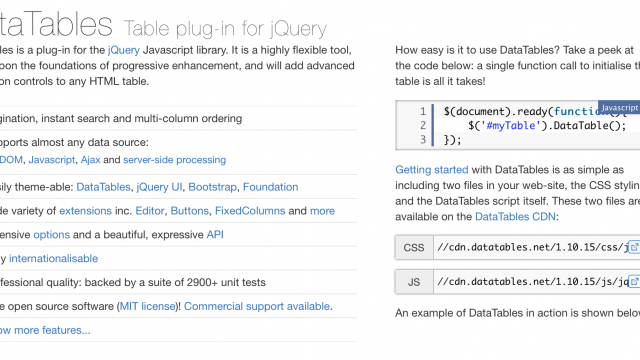
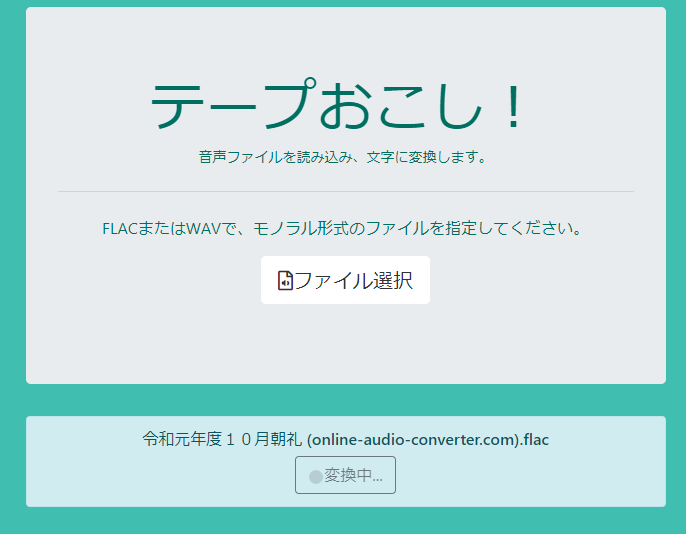 音声ファイルを文字に変換します。
音声ファイルを文字に変換します。
 Googleマップのストリートビューを使って、日本中どこへでもあなたをいざないます。
Googleマップのストリートビューを使って、日本中どこへでもあなたをいざないます。
 うちの売電実績を毎月記録しています。
うちの売電実績を毎月記録しています。



